Flight Status Tracker API For Travel And Aviation Apps
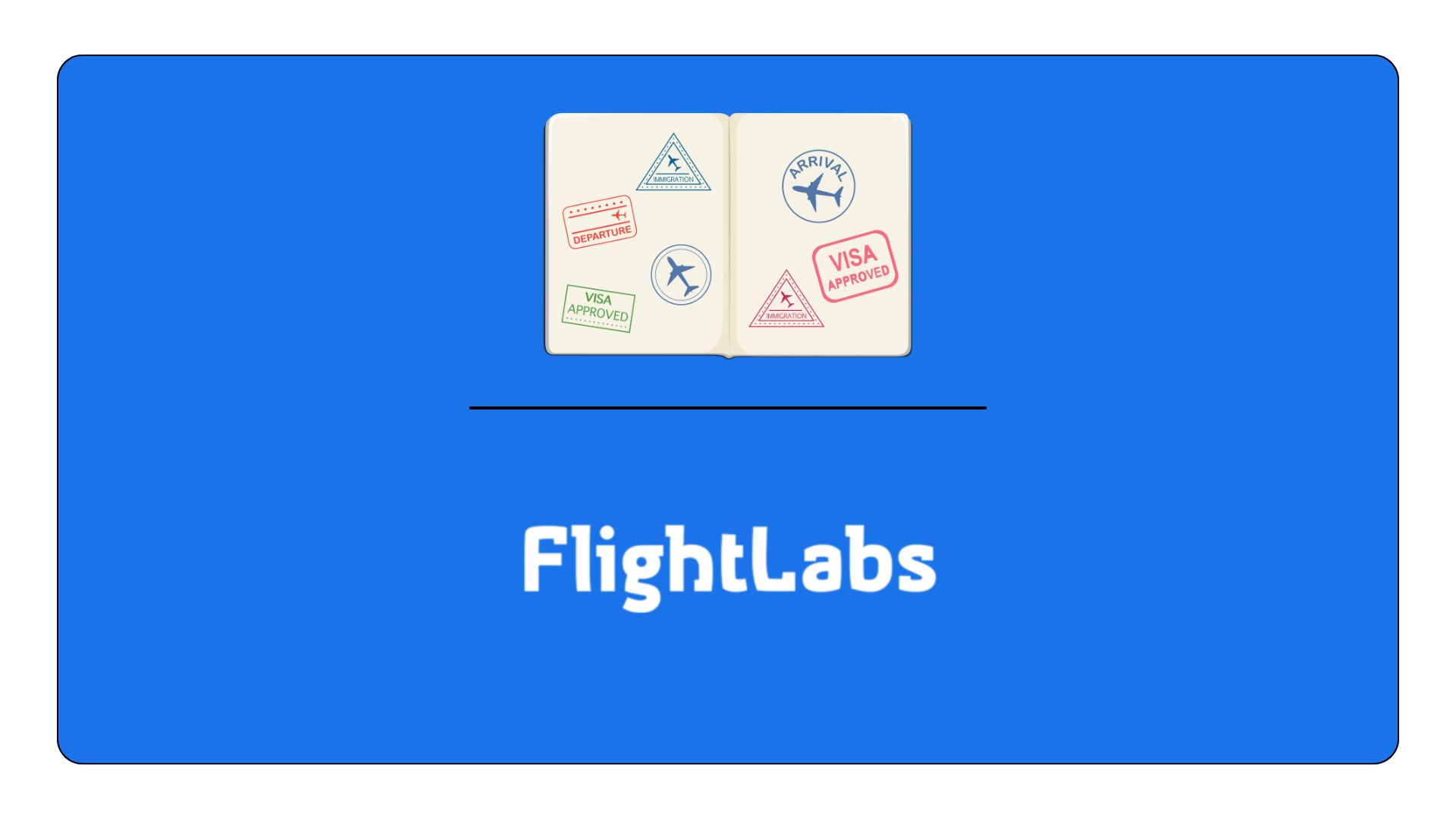
Whether you're booking a flight, managing airport operations, or developing a travel app, accurate and timely flight status tracking can significantly enhance user experience and operational efficiency. In this context, the FlightLabs Flight Status Tracker API stands out as a powerful tool designed to streamline access to flight data, offering a range of features that cater to various needs within the travel and aviation sectors.
What is FlightLabs?
FlightLabs is an all-inclusive platform with an API meant to provide developers, airlines, and travel agencies with historical and current flight data. Its goal is to provide businesses with accurate, current flight data that can be easily incorporated into a range of applications. It seeks to enable a broad range of use cases, from flight tracking and management to improved user engagement, by offering a variety of services and features.
Core Features of the Flight Status Tracker API
FlightLabs boasts several core features that make it a versatile tool for developers and industry professionals:
- Real-time flight tracking: This function gives you real-time information on the status of your flight, including arrival and departure schedules, cancellations, and delays. By guaranteeing that customers receive the most recent information available, it improves their experience as a whole.
- Historical Flight Data: FlightLabs provides access to past flight data in addition to real-time tracking. For analysis, trend monitoring, and comprehending historical flying patterns, this can be helpful.
- Information about Airports and Airlines: The API also offers comprehensive details about airports and airlines, such as contact details, operational specifics, and amenities offered at different locations.
To get your API key, first register on the FlightLabs website. This key is necessary to access the data that the API provides and to authenticate your requests. The next thing to do is read through the API documentation after you have your API key. The documentation offers comprehensive usage instructions for the API, along with a list of parameters, endpoints that can be used, and usage examples.
After that, add the API to your program. This entails handling the responses after sending HTTP requests to the endpoints. The manual includes sample code snippets that can help you get started quickly. Make that the replies from the API can be processed successfully by your application. This entails processing the collected data and presenting it in an approachable manner.
Conclusion
In conclusion, this API stands out as the best option for precise flight status tracking. Its global coverage, real-time accuracy, and query customization options make it the perfect option for developers looking to include dependable flight monitoring into their apps. Rich features like webhook connectivity and access to historical data, together with strong developer support, make it an all-inclusive toolkit for improving flight monitoring and user experiences. It is recommended that developers investigate the FlightLabs API in order to take advantage of its features and supply accurate, up-to-date flight data for various applications.

