Flight API: Integrate In Few Steps
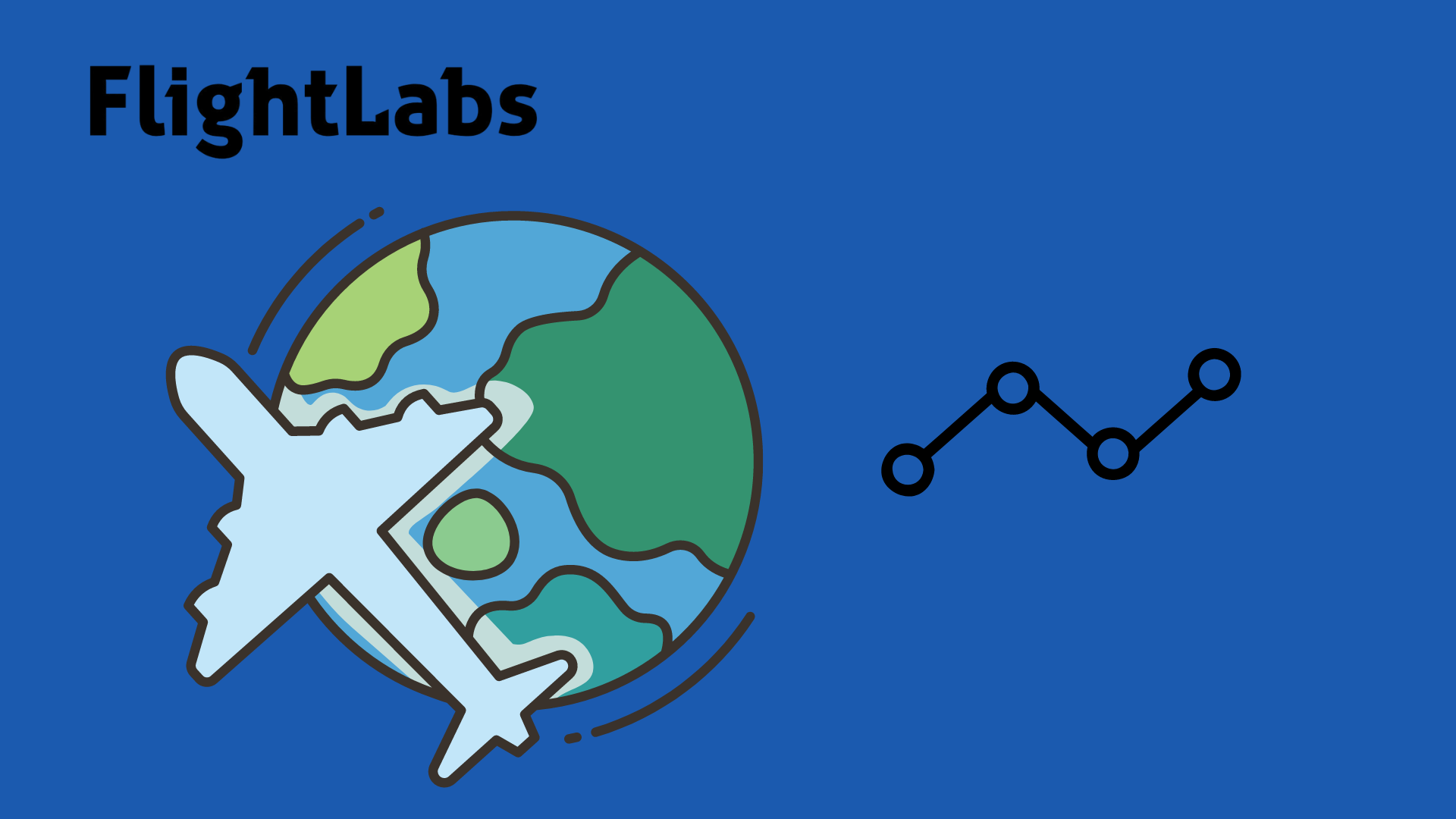
In today’s fast-paced digital landscape, integrating flight data into applications has become crucial for enhancing user experience and providing real-time information. FlightLabs, a leading provider of flight data APIs, offers a powerful Flight API that allows developers to seamlessly integrate detailed flight information into their applications. Whether you’re building a flight tracking app, a travel booking platform, or an aviation analytics tool, FlightLabs makes the process straightforward and efficient. Here’s how you can integrate FlightLabs’ Flight API in just a few simple steps.
Sign Up And Get Your API Key
The first step in integrating Flight API is to sign up on their website and obtain your unique API key. This key is essential for accessing the API’s features and endpoints. The registration process is quick and user-friendly, ensuring that you can start working with the API without unnecessary delays. Once you have your API key, you’re ready to begin the integration process.
Get Staryed With FlightLabs
Understand The API Documentation
Before diving into the coding process, it’s important to familiarize yourself with FlightLabs’ API documentation. The comprehensive documentation provides detailed information on available endpoints, request parameters, and response formats. Understanding the documentation will help you navigate the API more efficiently and ensure that you utilize its full potential. FlightLabs offers extensive examples and tutorials, making it easy even for developers who are new to flight data APIs.

Set Up Your Development Environment
With your API key and a solid understanding of the documentation, the next step is to set up your development environment. FlightLabs’ Flight API supports multiple programming languages, including Python, JavaScript, and PHP, allowing you to choose the one that best suits your project. Install the necessary libraries and SDKs for your chosen language, and you’re ready to start coding. FlightLabs provides SDKs that simplify the process of making API calls and handling responses.
Make Your First API Call
Now that your environment is set up, it’s time to make your first API call. Using your API key, send a request to one of FlightLabs’ endpoints. For example, you can start with a simple request to retrieve current flight information. The response will include detailed data on flight status, departure and arrival times, and other relevant information. This initial call helps you understand how the API works and how data is structured.
Parse and Display the Data
Once you’ve successfully made an API call and received a response, the next step is to parse the data and display it in your application. Depending on your project, you might need to extract specific details such as flight numbers, status updates, or route information. Use the data to create user-friendly interfaces that provide real-time flight information. FlightLabs’ API responses are designed to be easily parsed, allowing you to quickly integrate the data into your app’s UI.
Implement Advanced Features
With the basics in place, you can start exploring and implementing advanced features offered by FlightLabs’ Flight API. These might include real-time flight tracking, historical flight data, and detailed airport information. By leveraging these features, you can enhance your application’s functionality and provide users with comprehensive travel information. The flexibility of FlightLabs’ API allows you to customize and expand your application as needed.
Test and Optimize
Before launching your application, thorough testing is crucial. Test the API integration across different scenarios to ensure that it handles various types of data and edge cases. Optimize the performance by caching frequently accessed data and minimizing redundant API calls. FlightLabs provides robust support and resources to help you troubleshoot any issues and optimize your application’s performance.
Launch and Monitor
After successfully integrating and testing the Flight API, you’re ready to launch your application. Monitor the API’s performance and gather user feedback to identify areas for improvement. FlightLabs offers reliable uptime and responsive customer support, ensuring that any issues are promptly addressed. Regularly update your application to incorporate new features and improvements provided by FlightLabs.
Conclusion: Elevate Your Application with FlightLabs
Integrating FlightLabs’ Flight API into your application is a straightforward process that can significantly enhance its functionality and user experience. By following these simple steps—signing up, understanding the documentation, setting up your environment, making API calls, parsing data, implementing advanced features, testing, and launching—you can unlock the full potential of flight data. FlightLabs provides the tools and support needed to create innovative and reliable travel applications. Embrace the power of FlightLabs and elevate your application development today.