Airplanes Data API For Developers: Easy Tutorial
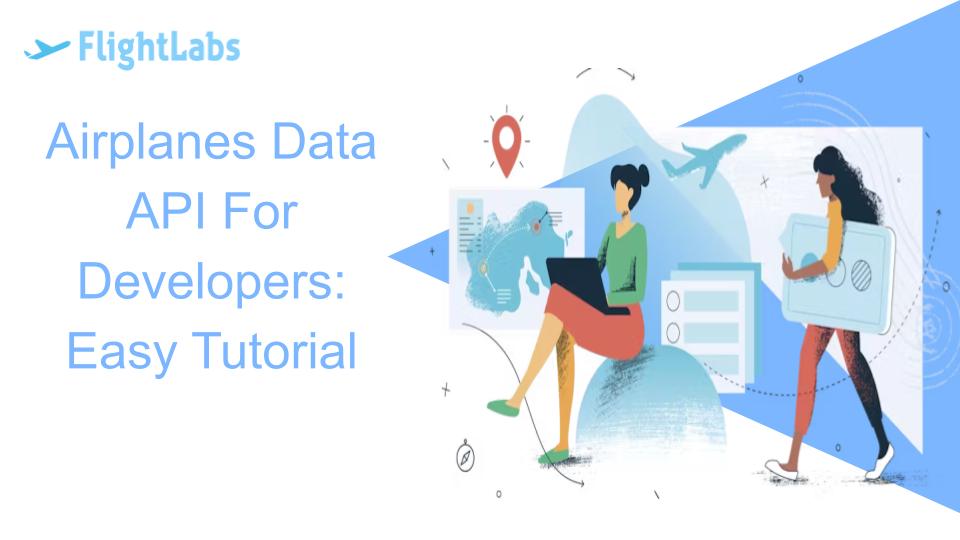
The Airplanes Data API is a powerful tool for developers looking to integrate aviation data into their applications. Whether you're building a flight tracking app, an aviation analytics platform, or an airline management system, the Airplanes Data API provides access to a wealth of data about aircraft, airlines, airports, flight schedules, safety records, and more. In this tutorial, we'll walk through the steps for developers to start using the Airplanes Data API effectively.
Sign Up and Obtain API Key:
The first step is to sign up for an account with the Airplanes Data API provider. Once registered, you'll receive an API key or access credentials. This key is essential for authenticating your API requests and gaining access to the API's functionalities. Follow the provider's documentation or tutorial to obtain your API key.
Understand API Endpoints and Parameters:
Familiarize yourself with the API's endpoints and parameters, which are URLs and variables that define specific functionalities or data retrieval options within the API. Common endpoints may include endpoints for retrieving aircraft information, airline details, airport data, flight schedules, safety records, and more. Understand how to structure your API requests with the appropriate parameters to retrieve relevant data.

Get Started With The Best API: FlightLabs
Authentication and Authorization:
Before making API requests, ensure that you authenticate and authorize your requests using FlightLabs key or access token provided during registration. Include these authentication credentials in your API requests' headers or parameters to validate your identity and gain access to the API's resources securely.
Make API Requests:
Once authenticated, you can start making API requests to access airplanes data. Use the designated endpoints and parameters to specify your search criteria, such as aircraft models, airline details, airport information, flight schedules, safety records, and more. Send your API requests using HTTP methods like GET or POST to retrieve the desired information.
Handle API Responses:
FlightLabs will respond to your requests with JSON or XML data containing airplanes data. Handle these API responses in your application code by parsing the data and extracting relevant details, such as aircraft specifications, airline operations, airport facilities, flight schedules, safety records, and more. Display the retrieved data in your app's user interface or process it for further analysis.
Implement Error Handling:
It's essential to implement error handling mechanisms in your code to handle API errors gracefully. Check for HTTP status codes in API responses to determine the success or failure of your requests. Handle error cases such as invalid API keys, unauthorized access, rate limiting, server errors, and data validation errors to provide a smooth user experience.
Test FlightLabs API Integration:
Before deploying your application or service, thoroughly test FlightLabs integration to ensure that it functions as expected. Test different API endpoints, parameters, and scenarios to validate data retrieval, accuracy, and consistency. Use testing tools, mock data, and debuggers to troubleshoot any issues and optimize API usage.

Monitor API Usage and Performance:
Once your application is live, monitor FlightLabs usage and performance metrics to track API calls, response times, error rates, and data usage. Set up monitoring tools and alerts to detect any anomalies, spikes in traffic, or API performance issues. Optimize API usage based on usage patterns, user feedback, and performance insights.
Conclusion:
FlightLabs offers developers a straightforward and effective way to access aviation data and integrate it into their applications. By following this easy tutorial and understanding API endpoints, authentication, making API requests, handling responses, implementing error handling, testing API integration, and monitoring API usage and performance, developers can leverage the full potential of the Airplanes Data API to create innovative and impactful aviation solutions.